A key success metric of any event is whether or not attendees show up. There’s
nothing worse than an event that doesn’t come to fruition because those who
signed up aren’t online at the scheduled time.
Without automated reminders, community engagement and event attendance can
suffer. It’s possible to manually send reminders, but it’s a tedious process
of manual work for event organizers. Relying on a bot for reminders ensures that
reminders are sent consistently, and allows event organizers to focus on
more important tasks.
What is Apollo?
Apollo is an event planning bot for Discord with support for automatic event
reminder pings, including the ability to customise when and
where event reminders are sent. Apollo ensures that everyone who signs up for
an event is made aware of when it’s happening.
Creating an event with Apollo is easy.

That’s it! Apollo will post the event to the Discord channel the command was
issued from, where your Discord server members can sign up for the event with one click.
How do reminders work?
By default, Apollo sends a reminder to attendees 15 minutes prior to
the scheduled start time of the event.
When it’s time to send the reminder, Apollo will create a thread on the event
message and send a message pinging everyone who signed up. This event
thread serves as a convenient place for the reminder message, but also as
a dedicated chat channel for the event.
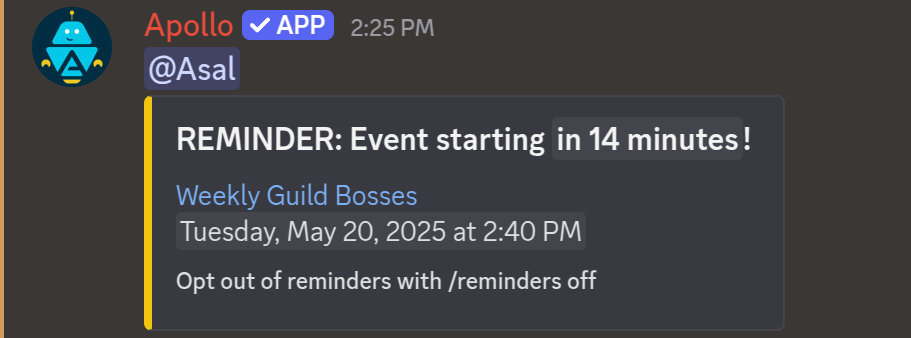
If you want more control over timing, the reminder time can be configured with the
/settings reminder_interval command. Reminders can be sent up to one week
prior to the event’s start time.
You can also receive reminders in the event’s text channel by disabling
thread reminders with the /settings thread_reminders command.
Who receives reminders?
Event reminders are sent to all attendees who’ve selected a signup option
that indicates attendance. Apollo’s default signup options are Accepted,
Tentative, and Declined, with only the Accepted option indicating
attendance. That is, by default, only users who click on the Accepted
button will receive an event reminder.
However, Apollo events are deeply customizable, allowing complete control over
which signup options are present on an event, including which ones will send
a reminder. During event creation, you can add/remove signup options,
set a capacity for each option, and enable or disable reminders on a per
option basis.
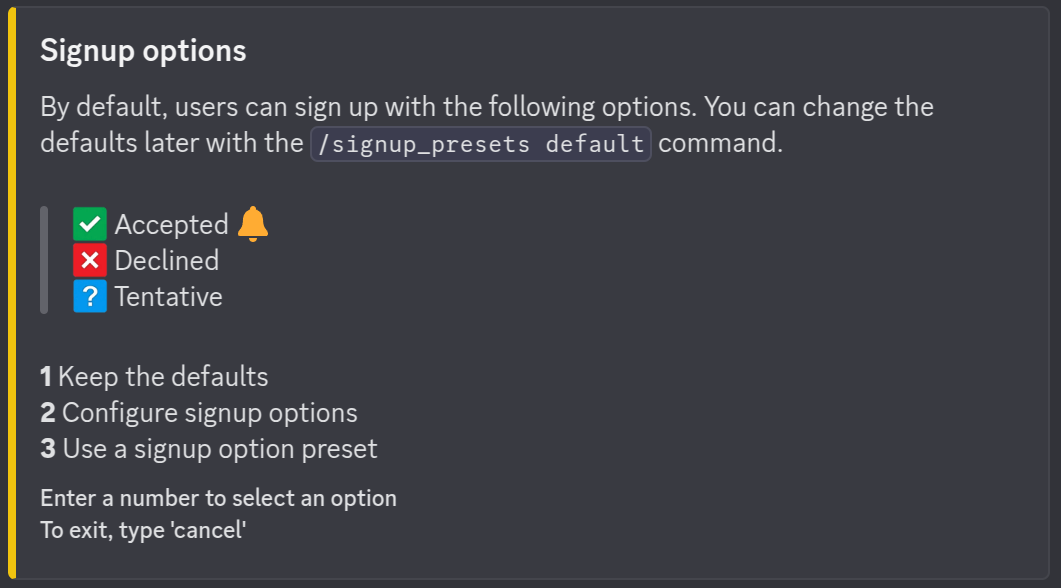
If you want to re-use the same group of signup options for multiple events,
signup presets can be configured with the /signup_presets command. The
event creation process can also be configured to use a custom signup preset
by default with the /signup_presets default command.
Advanced tips
Apollo’s reminder system is powerful in itself, but when paired with some
of Apollo’s other functionality, they can become even more valuable.
Temporary attendee roles
Apollo’s reminder messages ping each user who signed up for the event. For
larger events, this can result in a lengthy message. With Apollo Premium,
Apollo can be configured to create a temporary Discord role and assign it
to attendees that signed up for an option that indicates attendance.
If a temporary attendee role is present on an event, Apollo will use that
role for the event reminder, making for a more concise message. Temporary
attendee roles are also a great way to easily ping attendees, as you don’t
need to keep track of attendees manually.
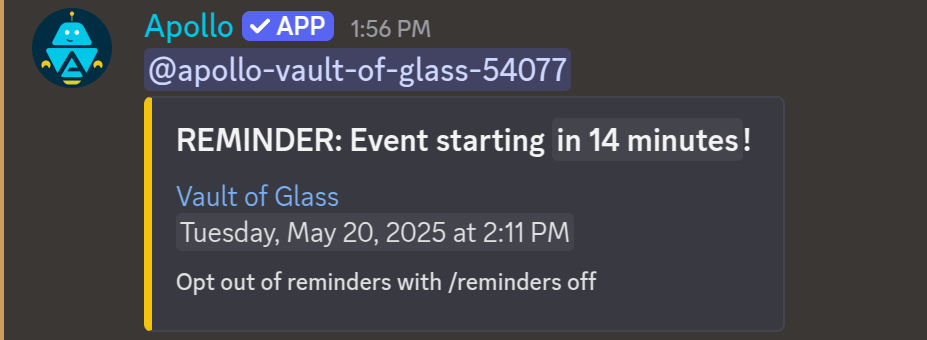
As the name implies, temporary attendee roles are deleted when the event
is deleted, ensuring you don’t end up with a plethora of forgotten roles on
your server.
Event mentions
Apollo can also be configured to ping specific roles when an event is
posted. Mentions can be configured on a per event basis, and up to five
roles can be mentioned per event.

While not a reminder in the traditional sense, event mentions are a great
way to ensure that potential attendees are aware of new events as they’re
posted, further boosting event engagement.
FAQ
Can Apollo send DMs for event reminders?
Apollo can only send reminders in a text channel or thread; direct message
reminders are not supported.
Do users need to RSVP to get reminders?
Yes, reminders are only sent to users who have signed up for the event. If an
event does not receive any signups, Apollo will not send a reminder message.
Can reminders be disabled?
By default, anyone who signs up for an Apollo event with reminders enabled
will receive a reminder. However, users can opt out of all Apollo reminders
with the /reminders off command.
Reminders can also be disabled entirely on a per-event basis.
Can I have more than one reminder?
Yes! Servers with an active Apollo Premium
membership can add up to 5 reminders per event.
Get started with automatic reminders
Consistent and automated reminders are critical to the success of any
event. To get started with automatic event reminders, invite Apollo to your Discord server and create an event with the /event command.
For more information on using Apollo, check out our Getting Started
guide. Need help setting up reminders? Join our Support Server, and talk
to an Apollo export.